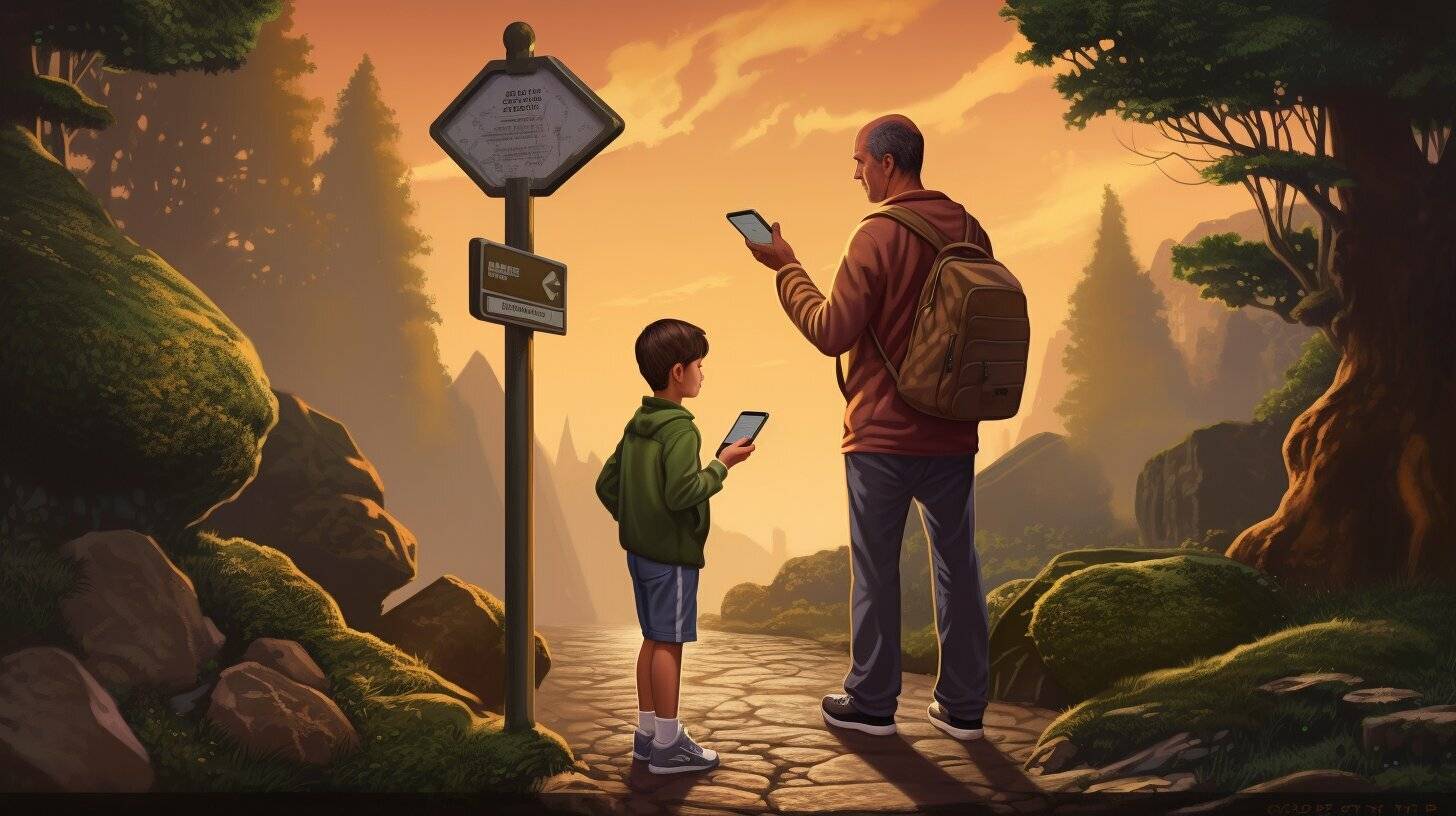Welcome to the digital age, where technology has become an integral part of our lives. As parents, we face new challenges in raising our children in a world dominated by screens and devices. It’s not easy to determine how much screen time is healthy or to keep our kids safe from online dangers. The good news is that with practical guidance and support, we can help our children navigate the digital world and become responsible digital citizens. In this article, we’ll explore the challenges of parenting in the digital age and offer tips and strategies to help you set healthy boundaries, protect your children from online threats, and nurture their digital literacy skills. Let’s begin!
Setting Healthy Tech Boundaries: Balancing Screen Time
As children spend more time online, parents are faced with the challenge of establishing healthy boundaries and limiting screen time. According to the American Academy of Pediatrics, children between the ages of 2 and 5 should only have one hour of screen time per day, while older children should have consistent limits set by parents based on their daily activities. Here are some practical tips for developing healthy tech boundaries:
| Tip | Description |
|---|---|
| Establish a schedule | Create a daily plan with designated times for homework, chores, and outdoor play, and limit screen time during these activities. |
| Lead by example | Be a good role model by demonstrating responsible tech use and limiting your own screen time in front of your children. |
| Set boundaries | Establish clear rules regarding the use of devices, such as no screen time during mealtime or after a certain time in the evening. |
| Encourage alternate activities | Encourage children to participate in physical activities, reading, or creative play to reduce screen time. |
By setting healthy tech boundaries, parents can limit screen time and promote a healthy balance between online and offline activities.

Online Safety for Kids: Protecting Children Online
As children spend more time online, it is important for parents to be aware of the potential risks they may face online. Here are some tips to help protect your child’s online safety:
1. Talk to your child about online safety
It is important to have open and honest conversations with your child about the potential risks they may face online, such as cyberbullying, online predators, and scams. Teach them to recognize and avoid suspicious online behavior and encourage them to come to you with any concerns they may have.
2. Set privacy settings and monitor your child’s online activity
Be sure to use privacy settings on social media and other online platforms to restrict who can view your child’s profile or contact them online. Additionally, regularly monitor your child’s online activity and be aware of the sites and apps they are using.
3. Teach your child to safeguard personal information
Teach your child to never share personal information online, such as their full name, address, phone number, or school. This is vital to reducing the risk of identity theft or online predators gaining access to personal information.
4. Install parental control software
Consider installing parental control software to monitor and manage your child’s online activity. This software can help block access to inappropriate content and restrict certain online activities.
By following these tips, parents can help protect their child’s online safety and ensure a positive and secure digital experience.
Digital Literacy Skills: Nurturing a Responsible Digital Citizen
In today’s world, children are exposed to digital devices and online content from a young age. It’s crucial for parents to teach them essential digital literacy skills to ensure they become responsible digital citizens.
Here are some skills parents can nurture:
- Understanding Privacy: Teach your child the importance of keeping personal information private online. Show them how to adjust privacy settings on social media platforms and explain why it’s important to limit online interactions to people they know in real life.
- Identifying Cyber Threats: Help your child recognize potential cyber threats, such as phishing scams, viruses, and malware. Teach them to avoid clicking on suspicious links or downloading unknown attachments.
- Creating Strong Passwords: Show your child how to create strong passwords and the importance of using different passwords for different accounts. Encourage them to use a password manager to keep track of their passwords.
By nurturing these digital literacy skills, parents can help their children become responsible digital citizens, equipped with the knowledge and tools to navigate the online world safely and responsibly.

Cyberbullying Prevention: Strategies for a Safe Online Environment
Cyberbullying is a serious issue that affects many children and teens. With social media and other online platforms continually on the rise, it is crucial for parents to actively take measures to prevent and address cyberbullying incidents.
What is cyberbullying?
Cyberbullying is the use of digital technologies, such as social media, texting, and online forums, to harass, intimidate, or threaten another person. This can take several forms, including spreading rumors, making hurtful comments, and sharing embarrassing photos or videos.
How can parents prevent cyberbullying?
There are several effective strategies parents can use to prevent cyberbullying:
- Teach your child to be kind and respectful online
- Establish clear rules and boundaries for online behavior
- Encourage your child to talk to you about their online experiences
- Monitor your child’s online activities
- Teach your child how to block and report cyberbullies
What should parents do if their child is being cyberbullied?
If your child is being cyberbullied, it is important to take action immediately:
- Stay calm and supportive
- Document the cyberbullying incidents
- Contact the appropriate authorities, such as school officials or law enforcement
- Encourage your child to seek emotional support from a trusted adult or counselor
- Consider using parental control software to limit your child’s exposure to the cyberbully
How can parents help their child recover from cyberbullying?
Recovering from cyberbullying can take time and effort, but parents can help their child through the healing process:
- Provide emotional support and reassurance
- Encourage healthy coping strategies, such as exercise and mindfulness
- Help your child build positive relationships with friends and family
- Consider seeking professional counseling or therapy
- Encourage your child to engage in positive online activities, such as joining online clubs or forums
Cyberbullying prevention is best accomplished proactively. By taking proactive measures to prevent and address cyberbullying, parents can create a safe and positive online environment for their children.

Child-Friendly Online Platforms: Finding Safe Spaces
As a parent, it’s important to be aware of the online platforms your children are accessing, as not all websites are appropriate for children. Thankfully, there are many reputable child-friendly online platforms that provide a safe space for children to explore and learn.
| Platform | Age Range | Description |
|---|---|---|
| Kiddle | 4-12 | A visual search engine for kids that filters out explicit content and emphasizes child-friendly results. |
| YouTube Kids | 2-12 | A version of YouTube that has been curated for children. The platform features age-appropriate videos and parental controls. |
| Nat Geo Kids | 6-14 | A website featuring educational content about animals, science, and the natural world, including games and quizzes. |
These are just a few examples of the many child-friendly online platforms available. When selecting a platform for your child, make sure to do your research and read reviews from other parents. Always check the age recommendations and ensure the platform has safety features such as parental controls and content filtering. It’s important to note that no online platform can guarantee 100% safety. As a parent, it’s crucial to monitor your child’s online activity and educate them on safe online behavior.

Parental Control Software: Monitoring and Protecting Online Activities
Parental control software is a powerful tool for monitoring and managing your children’s online activities. These software solutions offer a host of features designed to protect your child from online threats, including cyberbullying, inappropriate content, and identity theft. Here are some tips for using parental control software effectively:
Choose the Right Software
There are many different parental control software solutions available, so it’s important to choose one that suits your needs. Look for software that offers comprehensive monitoring capabilities, including social media monitoring, web filtering, and location tracking. Consider the age of your child, the devices they use, and your budget when selecting a software solution.
Set Appropriate Boundaries
Parental control software enables you to set limits on your child’s online activities, such as screen time limits, app restrictions, and internet access schedules. It’s important to set appropriate boundaries and communicate them clearly to your child. Consider involving your child in the process of setting boundaries to help them understand why the limits are in place.
Monitor Your Child’s Online Activities
One of the most important features of parental control software is the ability to monitor your child’s online activities. This includes monitoring their web browsing history, social media profiles, and online chats. Regularly review the data collected by the software to discover any potential risks or threats to your child’s safety.
Communicate with Your Child
While parental control software is a useful tool, it’s not a substitute for open communication with your child. Talk to your child about the dangers of the internet and the importance of staying safe online. Encourage your child to come to you with any concerns or questions they may have about their online experiences. By using parental control software effectively, you can help ensure your child has a safe and positive online experience.
Conclusion
As a parent, it is essential to be aware of online dangers and take steps to protect your children.
There are several ways to protect children online. One is to monitor their online activities. This can be done by setting up parental controls on devices and computers. This will help to ensure that your children are only accessing appropriate content.
Another way to protect children online is to balance screen time. It is crucial to ensure that children are not spending too much time in front of screens. This can be accomplished by setting limits on screen time and providing other activities for them to do.
By taking these steps, you can help protect your children online and ensure they are safe while using the internet.
FAQ
The American Academy of Pediatrics recommends that children between the ages of two and five have no more than one hour of screen time per day, while children six and up should have consistent limits on the amount of screen time they have each day. It’s important to establish healthy tech boundaries and balance screen time with other activities like physical exercise and socializing.
Children are at risk of being exposed to inappropriate content, cyberbullying, online predators, and scams. Parents need to be aware of the risks and be proactive in protecting their children’s online safety by monitoring their online activities and teaching them responsible digital citizenship.
Teach your child to be cautious about sharing personal information online, including their full name, address, phone number, and date of birth. Use parental controls, set privacy settings on social media accounts, and encourage your child to think before they post.
Parental control software can be a useful tool in monitoring and managing your child’s online activities, but it’s important to also have open communication with your child about online safety and responsible digital citizenship. Be transparent about monitoring their online activities and use it as a conversation starter to discuss responsible online behavior.
There is no one-size-fits-all answer to this question, as every child and family is different. However, it’s important to consider your child’s maturity level and ability to handle the responsibility of owning a device. Have a conversation with your child about the risks and responsibilities of owning a smartphone or tablet, and establish clear rules and guidelines for their use.
Open communication is key to ensuring your child’s online safety. Encourage your child to speak openly with you about their online activities, teach them to be cautious about sharing personal information online, and have regular conversations about responsible digital citizenship and online behavior. Remind your child that they can always come to you if they encounter something online that makes them uncomfortable.
Use reputable child-friendly online platforms and apps that are designed for children’s age groups. Research any platforms or apps beforehand and read reviews from other parents to ensure they are appropriate and safe for your child to use. Set parental controls and monitor your child’s online activities to ensure they are only accessing age-appropriate content.